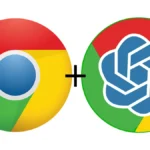Swapping faces used to be a tedious task with photoshop, then came AI and it became easier. With ROOP for stable diffusion you can swap faces like a pro in seconds but unfortunately roop developers stopped developing roop further. So in this video I am going to give you two alternates for swapping faces easily.
Swap Faces with Roop Alternate fork
First you would need to install extension in your automatic1111 webUI which is an easy task. I will leave the link to the video below. Use this Link for Alternate Roop extension : https://github.com/Em1tSan/sd-webui-roop-unlock. If you don’t know how to install any extension then watch the beginning of this video to install extension
You can use this video to understand ROOP better as well
Using FaceSwapLab Extension for swapping faces
Link to install FaceSwapLab Extension : https://github.com/glucauze/sd-webui-faceswaplab.git.
This extension is one of the best extension to for deepfakes. But remember always use these tools ethically. Don’t use people’s faces without permission. Here is the video tutorial for faceswaplab
I have also written about stable diffusion tips and tricks and how to use upscalers in a better way. Feel free to browse and thank you for visiting and watching :). I keep posting about these tricks on my youtube channel as well feel free to visit.