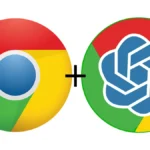Stable Diffusion was launched last year and people have started using it on various websites, but the true performance and results of Stable diffusion are seen when it is used locally on PC or a laptop.
But the problem is that Stable Diffusion requires high performing components on a PC to work faster else it takes almost couple of minutes on a laptop processor to generate a 512×512 image.
This guide of PC build for stable diffusion is going to cover all the important parts that should be kept in mind before building a PC.
Table of Contents
What is Stable Diffusion?
Stable Diffusion is a text to image program developed on path, which is used to generated images based on the input of a users text.
Stable DIffusion was launched in 2022 and stable diffusion is hosted on many sites including Playground, Nightcafe, Dreamlikeart, etc.
But, Stable Diffusion is open source and developers were able to use this offline as well since the stable diffusion model doesn’t require internet to access the data.
In case you already have a decent PC and want to know how to install stable diffusion here is the link
Why is it important to have a good PC for stable diffusion?
If you are serious about the text to image generation, you are using it for the commercial purposes and earning from using stable diffusion then it is probably a good idea to build a pc for stable diffusion.
A good PC will be able to give you results in seconds/image.
1. A slow system can further slow down if you try to use additional extensions with stable diffusion like controlnet, or deforum( a text to video extension for stable diffusion). These extensions enable users to have more control on image generation and can use the end result for commercial purposes.
2. Even a simple highres fix can feel like a long task if you have a mediocre PC.
Things to be kept in mind before building a PC for stable diffusion
The second thing to keep in mind is that what do you want from stable diffusion.
- If you just want to play with stable diffusion for fun and post on social media
- Want to use it commercially
- Use it to help with your hand drawn art.
- What is your budget cap
I will help you choose right components based on your needs.
Choosing parts for Stable Diffusion PC build
Let’s choose parts for our pc build. I will give you optional choices as well so that you can make an informed decision.
Graphics Card
You must be wondering why did I choose to write graphics card first.
That’s because Graphics card is the most important part if we are building PC for stable diffusion specifically.
Minimum requirement for using stable diffusion locally is 4GB VRAM. However to get the best results possible i would recommend using at least 8GB Graphics card and 12GB is highly recommended.
- If you don’t want high end product due to budget constraints buy RTX3060 12GB card which is surprisingly cheaper, the price keeps fluctuating around 330 to 360 dollars.
- RTX3060 is an amazing graphics card and you will be able to make decent images with 4k resolution. You can check the prices on every site and try to get the best deal. You can even check for used graphics card on sites like ebay where you can sweet deals.
- With no budget constraints you can for cards like RTX4090.
The reason I am not recommending AMD GPUs is because of the compatibility issues. There are some forks developed for AMD but I would still recommend getting a nVIDIA GPU.
Processor
Choosing a processor is the second task and it is important so that it doesn’t bottleneck your graphics card performance.
- My personal recommendation would Intel’s i5 13400F to save you some money, as F denotes that it doesn’t have integrated graphics card.
You can find this processor on amazon and many other websites. At the moment it is available for 184 dollars on amazon.
Motherboard
There are quite a few motherboards that you can use with this build.
- First one is ROG STRIX Z790-E GAMING WIFI which will cost you around 500 dollars, the prices can change.
At the time of writing this article this is available for 487 dollars on amazon. - A cheaper option would be Gigabyte B660 but it will be DDR4
Cabinet for the PC build
There are many cabinets to choose from, so choose according to your needs. But you have to choose a cabinet that has decent passage for airways since stable diffusion uses graphics card intensively.
Corsair 4000D is one of the best Cabinet in terms of airflow. It is available on amazon for 94 dollars.
For more suggestions on cabinets i would suggest you to go to this discussion on reddit.
Storage
Storage is one of the essential component. Since a fast storage means faster execution of stable diffusion iterations.
My recommendation would be to get a 2TB SSD and a 2TB Hard drive. That would be more than enough or buy storage according to your needs.
My recommended storage : 2 TB SDD Crucial P5 Plus and Hard disk western digital 2tb
Memory
Memory is again important and recommended memory is 16GB. Use 2 8GB ram in two channels so that your system uses dual channel modes.
Remember that the 2 RAMs you are using should be of similar frequency and preferably similar brands.
Get a 3200mhz RAM from the brand of your choice. I prefer to use crucial but adata, kingston are good to go as well.
Cooling unit for the processor
i5 13th gen processor get really hot so we would need a good cooler for it. Thermalright-Peerless cooler is value for money and probably an overkill for this pc but this will make your PC build future proof in case you want to upgrade in the future.
Power Supply Unit (PSU)
This is one of the important aspect and you should be really careful while choosing a PSU.
I would probably recommend a 650W PSU than a 400Watt as this will be one less thing to worry about while you are playing with Stable diffusion.
Corsair’s 650W is 80+ Gold is good enough for this Stable Diffusion PC build.
Conclusion
These are some of the most important parts of building a pc for stable diffusion.
You can either find these parts online or go to the offline market to ask for the prices.
If the budget is too high then you can find used parts in the offline market.
What can you do to make this PC build for stable diffusion more cheaper
- You can go one generation lower in CPU if budget is low and the motherboard i have suggested would still support it.
- You can buy lower frequency rams like 2600mhz and your system would run smoothly
- You can opt for lesser storage and price reduction would be significant.
- You can go for low VRAM GPU like 4GB or 6GB ones and when you have the budget upgrade the GPU.
Benefits of running stable diffusion locally?
- You can use custom models.
- Create your own models.
- Train your embeddings.
- Use newly available extensions
- Can be used commercially.