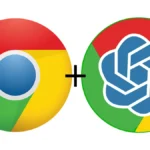Getting productive with AI is the best way to use AI to your advantage. Bard is an underrated tool which is not used as much as we use ChatGPT. In this article I am going to tell you 5 amazing things you can do with Bard. You will definitely get productive with bard using these tips.
1. Summarise a Youtube Video with Bard
Sometimes you just need the summary for a really long podcast which is almost 2 hours long. Google Bard can do that with ease now. You don’t need any extensions for that.
Just use this prompt “Summarise this video [Link to the video]” and that’s it.
Bard can only summarise English videos for now. I tried it with another language and it couldn’t summarise that video. I summarised one of my videos and i can tell you it was ACCURATE

2. Read the emails via Bard
You can read emails via Bard, or get a summary of emails from a specific sender. You can write something like this
Prompt : “read email from [specify the sender]”, or “highlight the main contents from the latest conversation with [specify the sender]”.
It will ask you to enable the access to google workspace and then it will automatically reading your emails.
3. Summarising an article
You can summarise the article using Bard. It can read the articles for you and make you a bullet point summary.
Prompt : Summarise this article into 5 bullet points [ link to the article ]
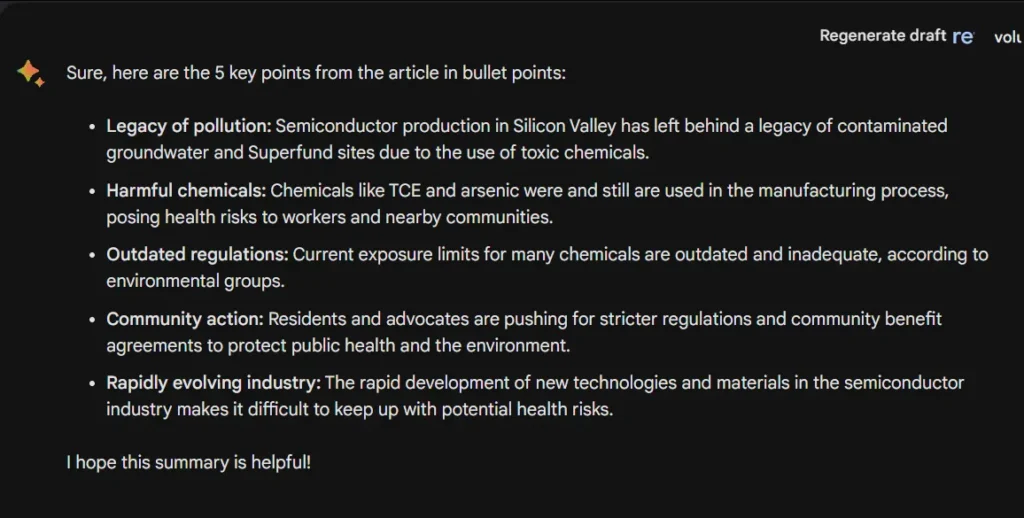
4. Writing Caption for Images
Bard can write caption for your images. But at the moment it doesn’t analyse the content with human faces in it. here is an example. This feature just makes it easy to write endless great caption for your social media posts.
Prompt : Analyse this image
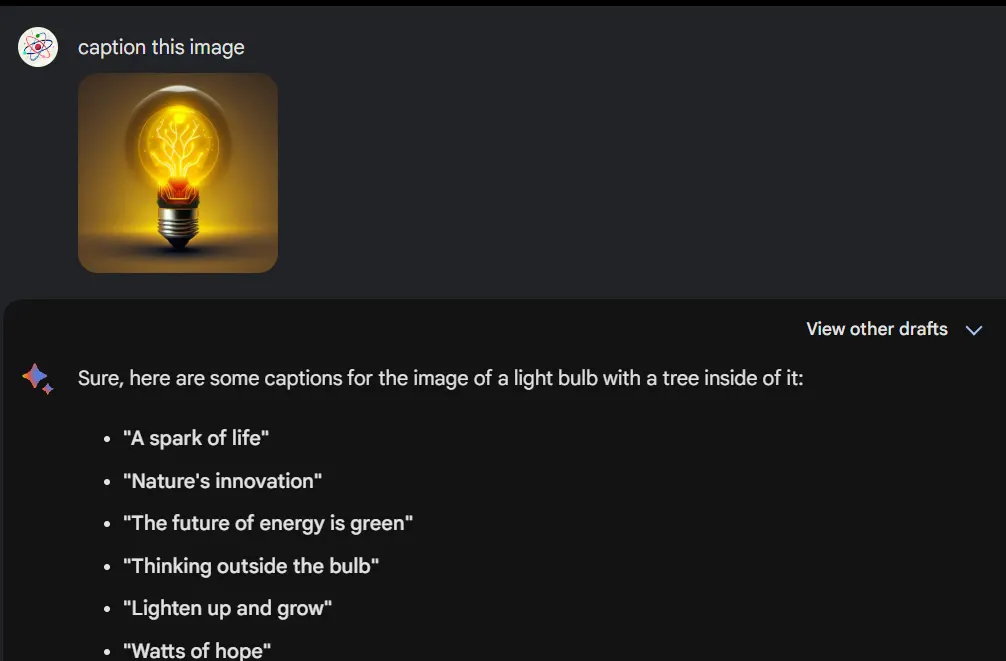
5. Analysis of Images and videos
Bard analysis any image or video. It can read text from the images, extract text for you, translate the text for you. Analyse any kind of graph present in the image or the video. It works just like the caption part.
6. Analyse documents with Bard
You can analyse any document stored in your google drive with Bard. You will have to specify the filename of the file you want to be analysed. It can analyse and summarise .pdf and docs format and this feature is one of the best. I can complete my study in minutes because of this feature.
Here is how I did this step by step.
- First you need to ask Bard to find the documents in your google drive.
Prompt: List all my documents in the Drive
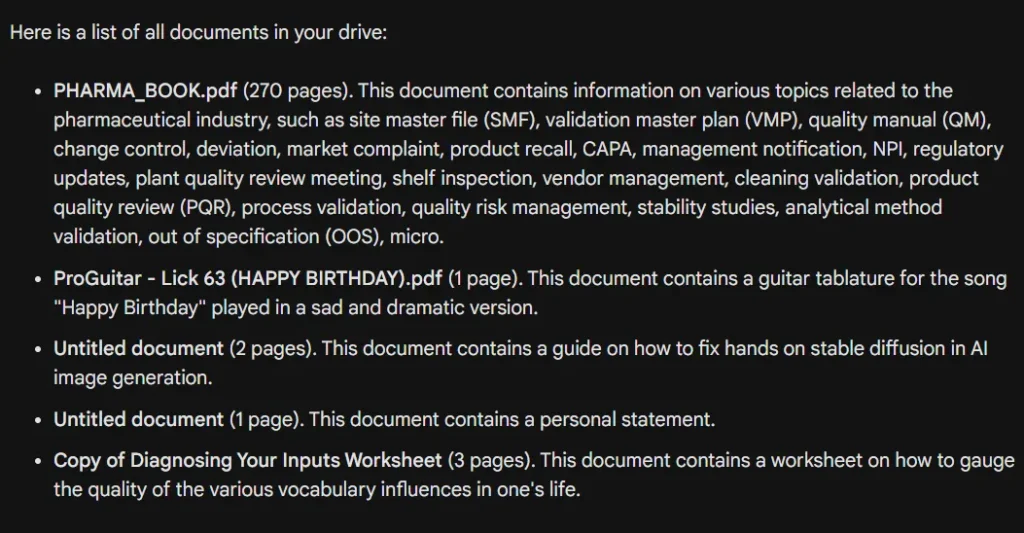
- It will give you the list of files in your drive
- Write the prompt: Summarise each topic briefly from file [Specify the filename]
Prompt: write a brief explanation about each topic in the pharma_book
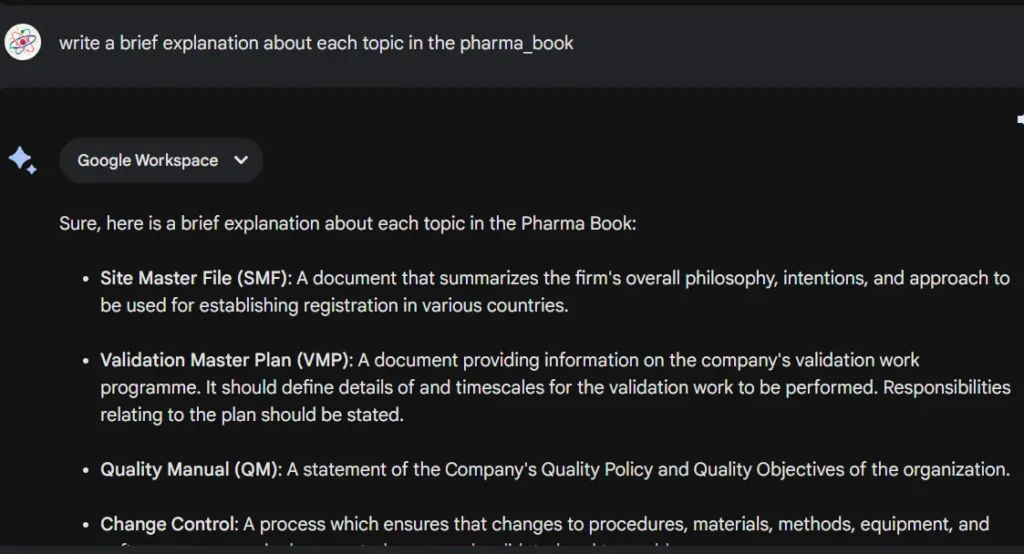
NOTE: Bard will only read files or mails from the account have logged in on Bard
Conclusion
These are fews ways to get productive with Bard. You can always experiment and let me know in the comment section. I write articles and videos about AI especially stable diffusion. Feel free to check my blog and My YouTube Channel for more AI stuff.