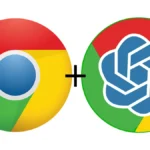As you know ChatGPT 2.0 or GPT-4 was launched recently but most people aren’t going to use the paid version, so here is a tutorial on free version of ChatGPT. ChatGPT has revolutionized the way you get info from the internet. You can ask chatgpt anything in a conversation style, but lot of people don’t know how to use this properly. So in this article I am going to tell you how to use Chat GPT properly.
Table of Contents
What is ChatGPT
ChatGPT is language model trained on python language by a company called Open AI. Open AI is also the creator of DALL-E which revolutionized the text to image industry. I asked ChatGPT “what is ChatGPT” here is the answer I got

I asked ChatGPT to explain ChatGPT like I’m Five, results were interesting

Okay so now I’ve got ChatGPT explanation out of the way, now let’s learn how to use chatGPT properly like a pro
ChatGPT use cases
What are some of the use cases of ChatGPT? Here are few of the examples that you can use ChatGPT for
- ChatGPT chatbot can be used to explain any complex subject in an easy manner, as I demonstrated in my “What is ChatGPT vs “Explain ChatGPT to me like I am 5” example
- It can be used to generate new business ideas
- Use ChatGPT to generate interesting Youtube TItles that can hook users. (Just don’t copy paste what it generates use it to fuel your imagination)
- ChatGPT can be used for writing code in any language (must be verified by a human)
- This can also be used for checking your written codes for errors. Good tool for debugging.
- It can be used for arranging any prewritten data in the form a table. (examples below)
- It can be used to generate meta titles and meta description for your articles. However blatant copying Chatbots ideas might result in google punishing your website
- You can generate cover letters, write an email in any tone and style you want.
- To prepare for an interview, (examples below)
- Use ChatGPT for proofreading
How do you use ChatGPT?
Are you wondering how do i use chatGPT on my phone or how to use chatgpt on iphone or how do I use chatgpt on my pc well the answer is simple, you just go to their website, as of now there is no official app from OpenAI.
How to write prompts for ChatGPT
The simple trick is to keep it simple. Remember not to ask and give orders. You can leave your politeness while talking to ChatGPT, trust me it won’t feel bad at all xD. List of how to prompt
- Don’t ask, Give orders.
- Know what do you want from it, because if you are confused it is a possibility that AI will get confused as well. Suppose you aren’t an engineer and you want to learn python, start from basics how to install python, basics of python and all, don’t directly ask about Django or don’t give it a prompt to code a website like instagram if you don’t know how it works. It will leave you frustrated and there is a possibility you might not comeback on the website.
- Try giving it a source to look at, suppose you want a recipe for hamburger, You shouldn’t write “hamburger recipe in Elon Musk style” you would use “hamburger recipe in the style of Gordon Ramsay”.
- Be specific in what you want “write a letter to friend” is not specific. Define why you are writing a letter, the occasion, and also style is important, it can write it in a style of William Shakespeare or a casual and friendly style. The prompt should go like this “write a letter to a friend who is going through a tough time, letter should be encouraging, motivating and in a friendly tone”
These are 4 specifics for writing a prompt for ChatGPT Chatbot
It’s not advisable to use same conversation window as it might confuse AI further to give you any sort of results. Make separate conversations for separate set of works. Things of these new conversation tabs as different person with different talent.
I am going to explain with few examples how you can get the most from ChatGPT chatbot. Remember the key is to give orders and not ask. If you ask “can you give me this, please, sorry and all” this will further confuse the AI to give you the information you are seeking from the chatbot. So lets get started
How to use ChatGPT like a pro
First thing you will have to is to make an account on OpenAI’s website go to this link and start using ChatGPT for productivity. Now when you start using ChatGPT each time you have a different conversation like to write a poem or for writing a python code, you will have to use the new conversation window every time you start a new conversation.

Arrange a prewritten data in the form of a table, here’s how-
Command you give to ChatGPT is called prompt. Hypothetical scenario where you have to arrange a data for most number of centuries in the cricket world cup and I have a random list like this, Rohit sharma 6, KC Sangakkara 5, Ricky Ponting 5, Sachin Tendulkar 6, David Warner 4, Saurav Ganguly 4, here are the results

You can even go further and convert this table into a copyable table and then import that on to your excel sheet. here is the example.

In this example you can see that it has converted the above table into a copyable format. But I am still not satisfied with result because of the alignment issue. Numbers aren’t aligned in a proper line. So let’s fix it

Now you can see that it has aligned everything properly, so the key is to give the right command. You can see in the below table, i pasted it write here on my website and it turned out perfectly fine. Remember you can give it your data and format it accordingly on ChatGPT and much faster.
| Player | Number of Centuries |
|---|---|
| Rohit Sharma | 6 |
| Sachin Tendulkar | 6 |
| KC Sangakkara | 5 |
| Ricky Ponting | 5 |
| Saurav Ganguly | 4 |
| David Warner | 4 |
You can also convert the table into a .csv format and just import into software of your choice that supports table

ChatGPT for writing cover letter and drafting corporate e-mails
Let’s starting with various cover letters and how the prompt should be. If you write simple prompt like “write a cover letter” this wouldn’t be as effective as it would as you to give more information, so instead you can ask ChatGTP chatbot “write a cover letter [the position you are applying for] [company name]” and your cover letter would turn out something like this

“Technical Director is the key term” in above example and based on the data it collected from the internet database it knows that a technical director should at least have an experience of a decade. You can also add how many of years experience do you have in the prompt, or suppose you want to switch your field you can also write a prompt based on what field and the result would be something like this Prompt is “Write a cover letter, switching fields from IT to Pharma, applying for the role of manager, and how previous experience is going to help in the switch” Its a crazy field switch i know but i wanted to test the limit 😛

Using ChatGPT chatbot to generate business ideas
You can generate business ideas using ChatGPT but you will have to be vary about how you generate business ideas. The prompts should be specific and guided. What I mean by guided is that ChatGPT should know from where to pick up data and where to look specifically. I wrote a prompt “Generate 10 business ideas based on Artificial Intelligence” and second prompt was “You are an amazing entrepreneur, using intelligence of Elon Musk, Einstein and Bill Gates Generate 10 business ideas based on Artificial Intelligence”, you be the judge which one of the businesses below are good and bad


How to use ChatGPT example 8
Sometimes you have to specific sometimes it can generate great ideas randomly, the idea is to learn prompting in this article and not to generate great business ideas ;). Using names of popular personalities gave it a specific input to look into the informations regarding those people and give you an input related to that. Suppose you want to launch a car company or related to vehicle, you would obviously use people related to that field in your prompt.
Taking help of ChatGPT in writing Meta title and Meta description
Taking help of ChatGPT in few things like these can actually boost your productivity. Remember you have to take inspiration from whatever AI tells you and not copy blatantly, it does not know anything on its own, you have to guide it and sometimes tweak its results. Here is the example:

Using ChatGPT to prepare for an interview
You can also use ChatGPT to prepare for an interview. It will not only ask you questions, but it will give you inputs on how you can improve your answers. Prompt “You are Technical Director of the company, taking an interview for the position of Technical Manager in an IT company, Questions should be related to the field only, No HR questions”

As you can see in the above example even after telling that it should be strictly technical, I see no technical questions, then I had to give it another prompt as follows

Now you can see we are moving in the right direction. You can also give prompt to give answer to each question and use ChatGPT to prepare for an interview effectively.
These were some of the examples of how to use ChatGPT to increase productivity. Of course you can use it for coding but I am sure those who know how to code must know how to use this tool for their work as one of them has built this on python 😛
OpenAI ChatGPT web Plugins
You can also join the ChatGPT plugins waitlist which will change the way how you work completely, Here is the link . If you want to know best ChatGPT extensions for chrome click here
Conclusion – You must use ChatGPT to increase productivity
If you haven’t started using ChatGPT in your daily work then you should use chatgpt to increase productivity in 2023. This AI revolution has taken a world by storm, people are overwhelmed by the technology. Some are scared and some are excited. There is no need to be scared by technology if you know how to use it to your advantage. First it was text to image revolution like Stable Diffusion and now this chatbot, even google is coming with its own version of chatbot, the AI war has begun and I am excited about the future.
If you are interested in AI related content I have written my opinions on AI art and I am sure you will like it and if you are into making text to images then surely you will like to know how to install Stable diffusion locally to generate AI images for free on your laptop. Like this article tells you to use chatgpt effectively ever wondered why your images aren’t as good when you use text to image generators? Here is an article if that interests you