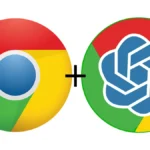The AI battle has just become interesting when Google launched Bard in its full glory to the world. Google’s Bard AI is in direct competition with OpenAI’s ChatGPT.
While the ChatGPT launched its paid version with additional features a couple of months ago, Google has launched Bard and will continue to add features to its free version.
Here are the 7 features that makes Bard AI a serious competitor to ChatGPT. Its literally Bard AI vs ChatGPT at the moment-
1. Bard AI has Access to Internet
The first and one of the key feature of Bard is that it has access to the internet and this is a unique feature which free ChatGPT doesn’t have. Bard can give you results and also site the sources at the footnotes of the results like in the screenshot below:
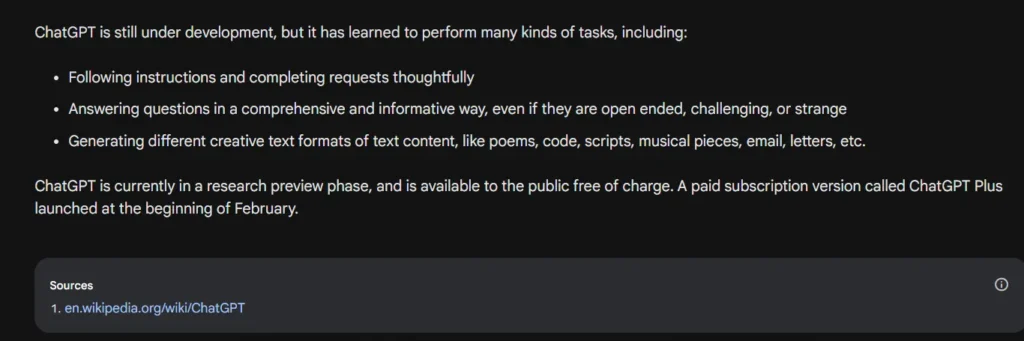
2. Coding
Bard has mastered over 20 programming languages, including popular ones such as C++, Go, JavaScript, Python, Kotlin, and even Google Sheets functions. Bard now offers even more precise code citations. By clicking on the annotations within Bard, users can access code citations with ease.
Bard underlines the relevant code block and provides a direct link to the original source. Additionally, Bard excels at explaining code functionalities, thereby fostering a deeper understanding of programming concepts
Bard not only assists in understanding code but also offers valuable recommendations for code improvement. By employing techniques such as list comprehension, function creation, and generator usage, Bard suggests ways to optimize the code.
Users can effortlessly merge these suggestions into a single Python code block with Bard’s assistance. Thus, streamlining the coding process becomes a breeze, empowering developers to efficiently transfer their code to platforms like Colab.

3. Seamless Export to other apps
Bard now has the functionality of seamlessly exporting your python codes, stories, emails, tables to docs and sheets. This is one of the best feature that ChatGPT lacks. Google is taking advantage of its environment and has integrated Bard seamlessly with apps like Google Docs, Sheets, Colab etc.

4. Image Prompts – Google Lens Integration
Another Great feature that Bard will launch in coming weeks is that you will be able to search and prompt with images which is only available with paid version of ChatGPT, which is just amazing and great for users.
Building upon the popularity of Google Lens, Google is integrating its visual recognition capabilities into Bard. This integration will allow users to prompt Bard with images, expanding the creative horizons of users in unimaginable ways.
For instance, users can upload an image of their beloved pets and ask Bard to generate funny captions. By combining the power of image recognition and language generation, Bard brings images to life with amusing and imaginative descriptions.
5. Suggesting College near you for a specific course
One thing Bard is good at is accessing internet and even google maps. I checked with 5 different countries and everytime it gave me relevant results regarding the colleges and even gave a rough idea about the fee structure which is just amazing.
6. Bard Integration with Smartphone
In response to Microsoft’s integration with swift keyboard, Google will integrate Bard AI with their Gboard keyboards as well in the upcoming months. It will be interesting to see what additional features we will get on gboard.
7. Bard + Adobe Firefly
Bard has joined hands with adobe to generate text to images on the go. That is just one step further than a normal chatbot.

FAQ
How to access Bard?
Go to bard.google.com and start using it.
Is Bard Free?
As of now it is completely free to use.
Is Bard accessible in my country?
Bard has removed waitlist and it is now available in 180 countries.
How many languages does Bard Support
Bard at the moment supports three languages, English, Japanese and Korean