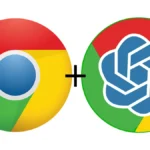Here is a short and simple tutorial on how to log out from Amazon app
- Open your Amazon app
- At the bottom of the home page, you will find three lines in the bottom right corner.
- Touch those three lines and now you will see the settings page.
- Scroll down until you see a drop-down menu that says settings.
- Access the drop-down menu and you will the sign-out option.
- Congratulations, you have logged out of your Amazon app.
- I am also posting a screenshot of the tutorial so that’s easier for you guys to follow.
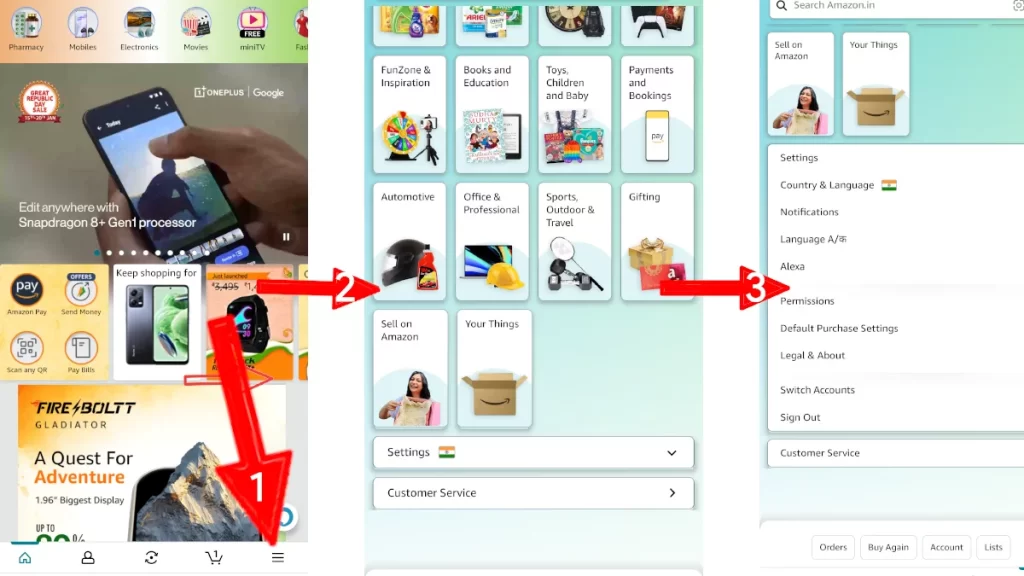
This concludes the tutorial on logging out from Amazon app, which keeps on changing with new updates.