Chat GPT chrome extension – An overview
ChatGPT has revolutionized the way we write forever but it takes a good amount of skills to write prompts for chatGPT in order to get the results we want. In this article, I am going to ease your problem by introducing you to the most productive chat gpt chrome extensions that will increase your workflow by 10x.
I personally have been using many ChatGPT chrome extensions from few months and decided to write an informed article for you guys. I used approximately 10 to 15 extensions related to ChatGPT and I picked the best 5 chat gpt extension for you.
Table of Contents
AIPRM chrome extension
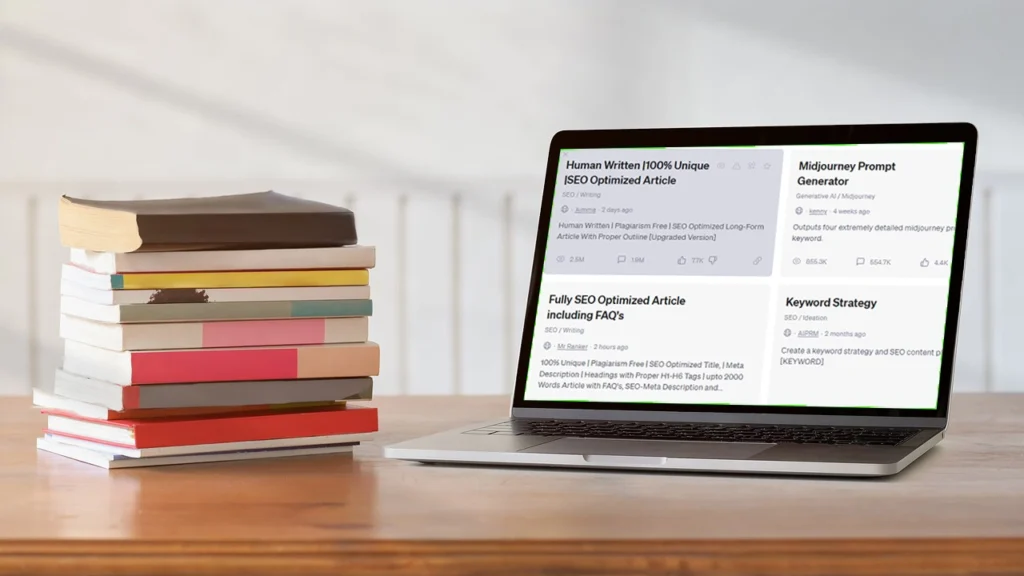
AIPRM for chat gpt : AIPRM extension for chat gpt has prompt templates for SEO, SaaS, and other industries. Consider the popular AIPRM browser plugin, The AIPRM extension for chrome includes numerous free features as well as many paid features such as Favourites, Hidden, your own Custom Lists, Custom Writing Tones, Custom Writing Styles, and Custom Power Continue actions.
AIPRM also helps you create midjourney prompts for image generation, which you can also use in various stable diffusion models as well. Benefits of AIPRM chatgpt extension for chrome is that it reduces your time by 50%. All you need is one simple word to write a fully fledged SEO article when you use this ChatGPT extension.
Use Cases for this extension:
- Quick idea generations.
- Quickly need an SEO friendly article
- Can’t come up with good prompts for generating images? use this chat gpt extension
- Need answers in different tones
- Keyword research
Note : You can use AIPRM extension but never forget this is still AI generated and needs to be verified and should be given a human touch at the end. AI generated articles are detected by google and it can punish the pages which have 100% AI generated content. Don’t rely on it completely
ChatGPT for Google search

ChatGPT for Google search is another interesting tool which displays results as soon as you search on google. This ChatGPT extension might be helpful when you searching for generic queries. This ChatGPT extension also shows some specific results, like if you search how to remove background it will grab the search from the top website and summarise it for you. This is a great chatgpt extension for chrome which helps in increasing the workflow 10x.
Use Cases for this extension :
- Quick answer without visiting the website
- Quick summaries for a long answer.
ChatGPT extension for replying to emails
Writer chatgpt extension for chrome is certainly a boon for the person who has to reply to those boring emails daily. This extension will certainly help you manage your workload. All you need to do is press that energy looking green button as shown in the screenshot below and then give it a prompt according to the email.
If it’s a casual email then write reply in a casual way if it’s a professional then form your prompt accordingly. Best feature of this chat GPT extension is that it will read your email and prepare a reply for you automatically. Handy isn’t it?

Use cases for This google search extension of ChatGPT:
- You have 100 emails to reply and need a generic reply, then this is for you
- Need a good reply if you are in a customer support this ChatGPT extension can be a good help for you.
Youtube summary with Chat GPT Chrome extension
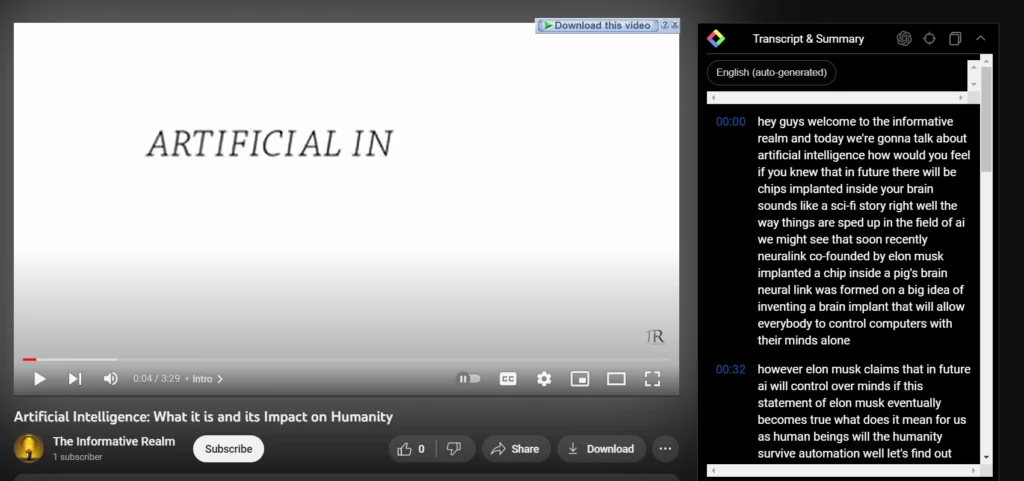
Youtube Summary ChatGPT extension is just amazing. You can get youtube videos summaries in just seconds. You can find this plugin here. This not only gives you summary but also gives you timestamps of the said things. In fact this plugin converts whole video into text format. There can be so many benefits of this chat gpt plugin such as
- You are a youtuber and blogger and put same content on both them then all you need to do is make a video first and then use this tool to summarise the video to put it in your blog.
- You are freelancer who manages a website for the youtuber this is just amazing extension for you.
ChatGPT extension with internet access
Web chatgpt chatgpt extension enables ChatGPT to access internet from your chrome browser. It can summarise articles for you. It can bring various results from the web and also quotes the sources from where the text was taken. Yes I know bing is there but there is a inconvenience in switching your browser.
So this extensions enables you to use ChatGPT like bing AI but you don’t have to switch to edge in order to access it. All you have to do it toggle the web button on and voila, your Ai chatbot is ready to access the internet.

Conclusion
The one I use most is Writer to reply to my emails as it becomes a tedious task to reply to every email. All of these chat GPT chrome extensions are best when use carefully with due diligence. However if you want to learn how to write prompt for ChatGPT here is the link to my detailed article.
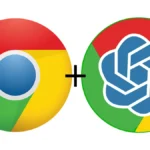



I read this article and added ChatGPT crome extension in my work profile.
and ohh my god, this blew my mind. The replies for mail generated by it was awesome.
I will try other extension as well
Thank you so much for visiting and reading 🙂