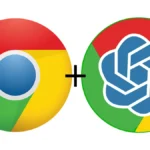Did you know that you can set up UPI for offline payment services? UPI is an integral part of our lives now, we use UPI as a mode of payment on a daily basis but sometimes when we are out of cash and the internet stops working for some reason at the time of payment, that can be really embarrassing. Here in this article, I am going to explain step by step how to set up UPI for offline payments for emergencies.
Step by Step procedure to set up UPI for offline payments
- Dial 080-4516-3666 from your registered mobile number in the bank.
- It will ask you to choose your preferred language by speaking into the microphone, Suppose you want to set English as your preferred language, you need to say “ENGLISH”.
- IVR will ask you to choose from many options such as Transferring money, check balance, recharging your mobile number, paying bills, and gas booking
- Pressing 1 will take you to transfer money, 2 for checking the account balance, 3 for the mobile recharge, press 4 for Bharat gas booking, and press 5 for electricity bill payments. You can also manage your account by pressing #.
- When you will press 1 for the first time to transfer money IVR will ask you set up your account. It will ask you for the name of the bank account you want to set up. You need to speak the name of your bank. FYI, IVR couldn’t recognize SBI so SBI users need to speak the full name i.e. State Bank of India.
- This whole process took me approx 5 minutes to set up.
- Now it will again take you to the main menu where you can select the option to transfer money or check your balance or even want to recharge your mobile or another’s mobile number as well.
This is it for the set up of UPI for offline payments setup article. If you liked this article, please share it with your friends and also comment on what you liked or disliked about our articles.