In today’s fast-moving world being highly productive becomes a necessity. So, in this article, I have compiled a list of 10 apps that will make you highly productive. These apps will make you highly productive, increase your focus, and use your smartphone to your advantage. So lets dive into the list of apps to increase productivity.
Table of Contents
Digital Well-Being

The first app on our list is the default app on android. This is one of the best and most underrated apps. Digital well-being is one of those apps that will make you highly productive.
Digital Well-being Features
- Focus mode – You can select which app distracts you the most and once the focus mode is turned on this will block all the distracting apps.
- Bedtime mode: The feature that I love the most. The Bedtime mode feature allows you to schedule your sleep and wake-up time. Once the bedtime mode is turned on, your grayscale will mode will be turned thus giving you a signal to sleep.
- This app also tracks your phone usage during your sleep time. You can check and improve on that gradually
- Tracks time you are spending on certain apps.
- Other features like screen time, the number of times you unlocked your device and the number of notifications you receive on daily basis.
This app is completely free. Great Work Google!
HabitNow

HabitNow App is one of the best apps out there if you are planning to make a new habit or trying to quit a bad one. According to studies, the best way to quit a bad habit is by replacing it with a new one and this app will help you in doing that.
- Pros
- Let you categorize tasks, be it quitting a bad habit or adopting a new one.
- Separate columns for a single-time task and Recurring tasks so that you never skip the important ones.
- In the free version, you can create 5 custom categories dedicated to each of your habits and tasks.
Cons – The interface is a bit cluttered for my liking.
Pomodoro
This is a very simple app and pretty much the name says it all. This app is based on the Pomodoro technique i.e., 25 minutes of work 5 minutes of break, and 4 such sessions you can have 15 minutes of break.
Pros
- Simple Interface
- Customizable timers
Cons – Didn’t find any con
Evernote
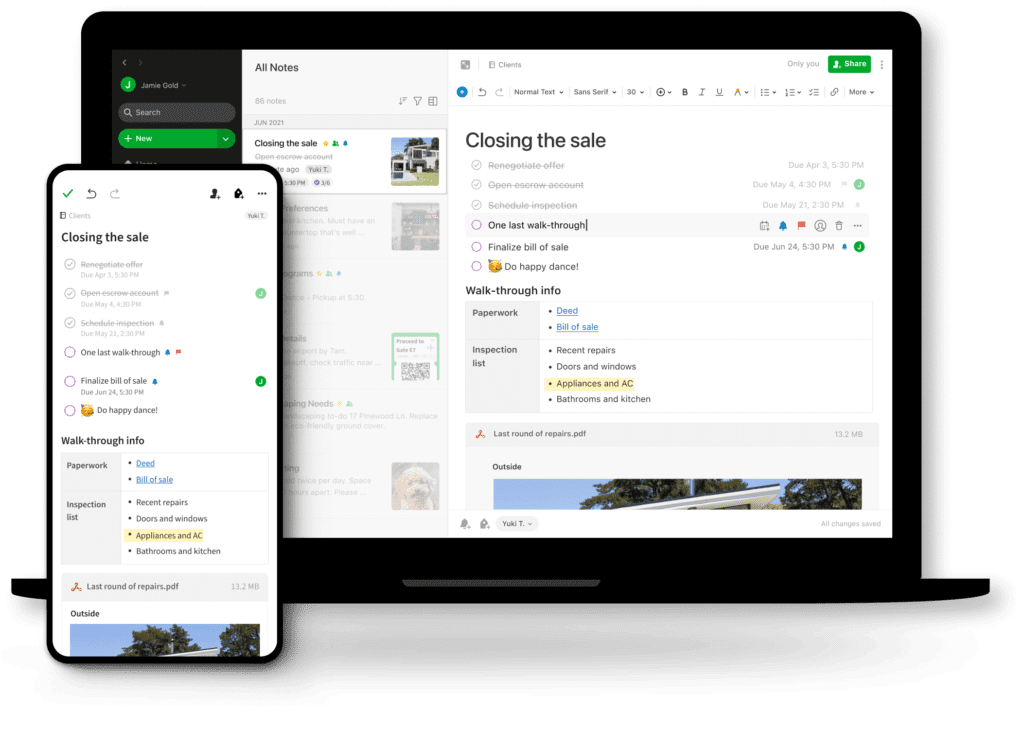
This is one of the best note-taking apps. Over the years Evernote has added so many features to it its app. You can take notes, click pictures, and save pdfs. It is a feature-packed app
Pros
- You can take notes, as well as capture photos, record audio upload pdfs.
- Easily searchable app.
- Evernote also has a desktop client, and it works on the web as well.
Cons
The free version app has only one con, it allows 60MB of upload only. So free version might not be suitable for people adding photos, pdfs, and other media. It is best for taking notes.
Forest App
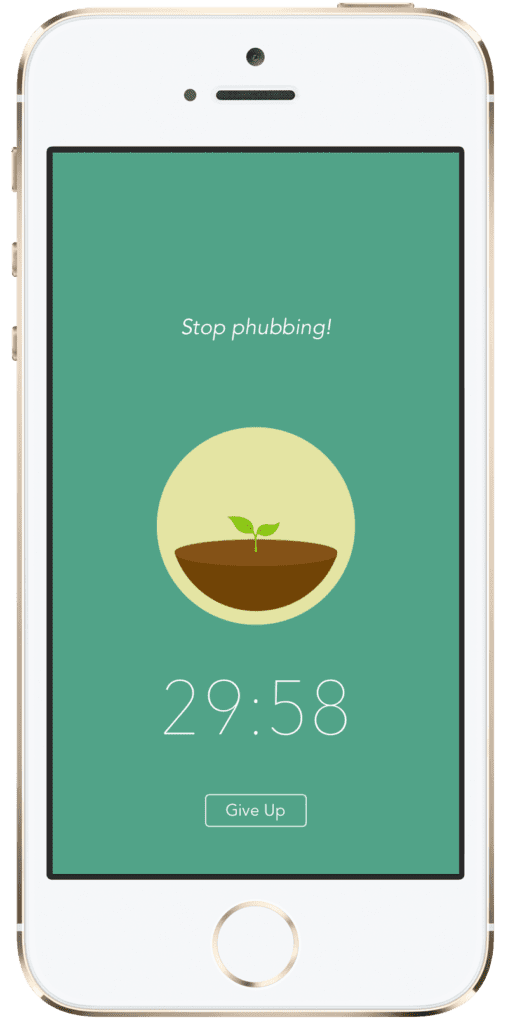
Do you find yourself easily distracted when using your phone? This one-of-a-kind app encourages you to put your phone down and focus on your work. The premise of Forest is straightforward: plant a seed when you’re ready to begin working, then set a timer.
Your tree will grow if you complete the task; however, if you exit the app for any reason, your tree will die. You’ll soon be able to grow entire forests if you keep up with your tasks. Furthermore, the app has partnered with Trees of the Future to plant real trees, allowing you to help the environment while also helping yourself.
Pro – Rewards you every time for completing a task.
Freedom App
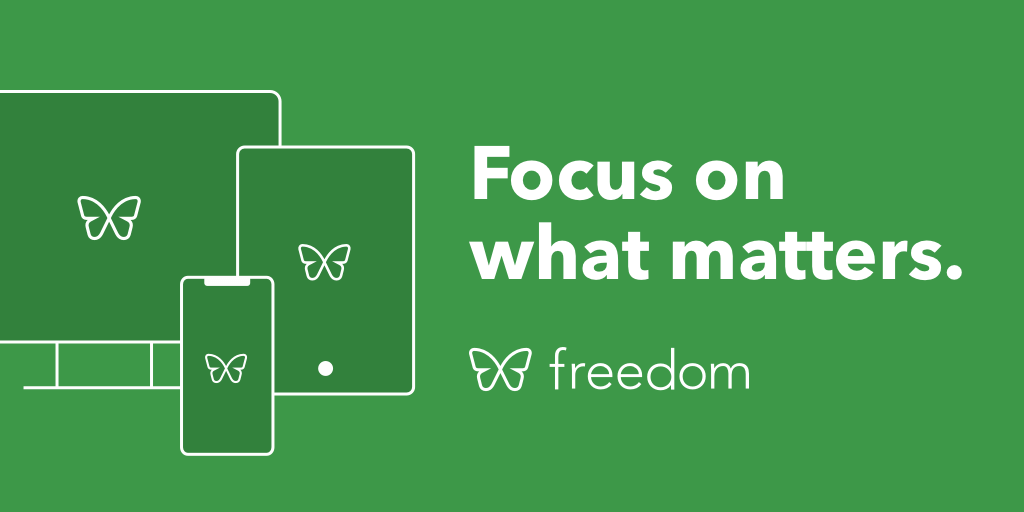
We all are aware of how easy it is to get distracted by our smartphones and this app helps you get a little less distracted.
Freedom let you block websites and apps that are distracting for you, for a set period. The list of apps and websites you can block is customizable
This app also helps you block entire access to the Internet so you can focus on important things.
Todoist
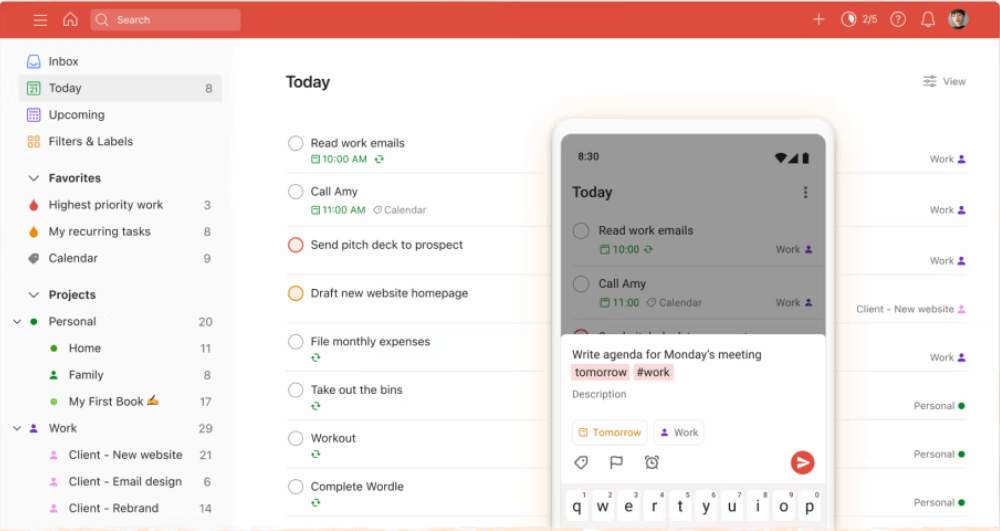
The Todoist app provides a straight and simple way to organize and track your daily tasks. Todoist is a great app for task management. This app lets you organize and as well as sort tasks.
The Todoist app lets you set due dates for tasks, and set reminders. With the help of this task, you can organize and collaborate your task with others.
Todoist app also provides location-based reminders, lets you set priority, and assigns tags to your tasks
Colornote
This could be the most simple on this list of apps that will increase your productivity. This is a general note-taking app. You can assign a color for every note you take according to your priority, suppose yellow color notes can be done later and red one needs your attention the most. This is a pretty light app and is only available for android.
This app lets you set reminders for the notes and checklists you create. I have been using this app for the last 3 years. This can be an alternative to Evernote as Evernote’s free version only offers a 60MB upload limit and that isn’t feasible if you want to upload media.
So, if you aren’t into uploading media you will have to buy Evernote premium but if you are only planning on saving notes you can save unlimited on this app for free.
Microsoft SMS Organizer
This is one of the best app to organize your sms. This app lets you sort sms according to your messages. Microsoft Sms organizer sorts sms according to finance in a different tabs. All your expenses, your income goes under this tab which makes it really easy to manage your money.
Microsoft SMS organizer also gives you reminders based on your due dates of paying bills, which is another great feature for the people who tend to forget to pay their credit card bills on time and thereby giving interest which they should have saved in the first place.
This SMS organizer from microsoft also offers you another tab for offers, Where all your offer related sms are stored. This helps you keep the messages tab clean and personal. This is a must have app and I personally have been using Microsoft SMS organizer for the past couple of years and I am a big fan of this app. Give it a try here is the link.
Bing by Microsoft (ChatGPT integrated)
This is the latest addition to my best apps list in 2023. Since microsoft integrated chatgpt into its interface the usability of bing app has increased 10x folds. Bing app now has integrated chatgpt into its interface and this has become a useful tool in my daily life.
With Bing integrated with chatgpt, it can perform better than the chatgpt model alone as bing chatbot has access to the internet. It can analyse any article, gives you brief summary about the article, it can proofread your emails or any articles, tells you mistakes and how you can improve. There are 3 ways how you can use bing chatbot more creative, more balanced and more precise. I prefer more balanced as it gives a perfect balance between being creative and precise.
You can use Bing AI to generate article outlines, essays, poems, writing corporate emails etc. and all the other stuff that you can do with chatgpt so it has eliminated my need to go the chatgpt website. Here is the playstore link to the app
Conclusions
These are a few of the apps that will make you highly productive, but that doesn’t mean you don’t have to put up the work. These apps are as good as your willpower. The purpose of these apps is to remind you of your goals. If you don’t have enough willpower, you will press the snooze button on these apps every time they remind of you an incomplete task.
A few of these apps are based on the Pomodoro technique, research Pomodoro and start applying this technique in your life. Start experimenting with yourself to know what schedule works best for you. Start meditating and if you need apps to start your meditation journey I have compiled a list of those in a new article.
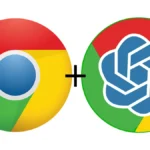



I used forest app and it worked for me 🙂
thank you for visiting and reading